This tip is handy if you ever fall asleep listening to music.
*After you've selected a song in the Music app, head to the the clock app.
*Select the timer option in the bottom right hand corner and set a specific time.
*Below the time, there is an option that says, "When Timer Ends ..." tap that.
*At the very bottom of the list is an option for "Stop Playing." Select this and when the timer is up it will stop the iPod from playing.
*Select the timer option in the bottom right hand corner and set a specific time.
*Below the time, there is an option that says, "When Timer Ends ..." tap that.
*At the very bottom of the list is an option for "Stop Playing." Select this and when the timer is up it will stop the iPod from playing.

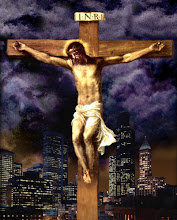
0 comments:
Post a Comment