*Open iTunes
*Go to Music
*Select the songs you want on your iPhone & drag them all the
way to the right of iTunes.
way to the right of iTunes.
*A Devices folder will appear and you can drop the files onto your iPhone or to a playlist on your computer. If you want to put the music into a playlist on your iPhone, hold the files over the iPhone folder and your playlists will appear after a few seconds.
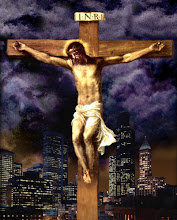
0 comments:
Post a Comment