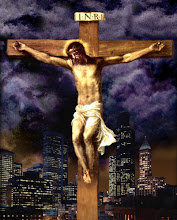On the iPhone, when deleting a message from your mailbox, you may receive the error “cannot move to trash”.
You can usually fix this problem by going to:
Settings > Mail, Contacts, Calendar > Email Account > Advanced > Deleted Mailbox, then tapping the “Trash” option under “On iPhone” (even if it is already ticked), then going back two screens and clicking the “Done” button.